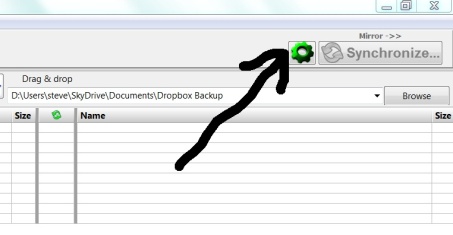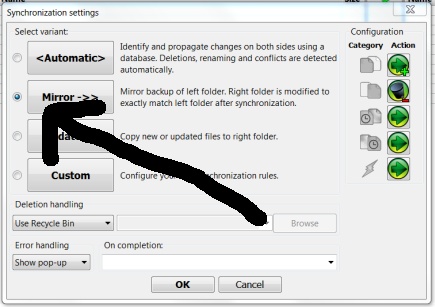OK — you’ve gotta be backup-crazed to do what I am suggesting, but having lost too much data, starting with cassette tapes being eaten when I was using the Radio Shack Color*Computer, I am backup-crazy.
Dropbox is a great backup solution. (If you want an invite, which gives you and the inviter extra storage space, let me know at the email below.) And recently, Skydrive from Microsoft, has pretty much caught up with Dropbox. The down side of Skydrive is the old Microsoft ideology that they need to shut out competing technologies — it won’t work with XP, even. MS wants you to have Windows 7. Still, Skydrive has great value to me, in that being backup-crazy, I can backup my dropbox there.
Yeah — I am backing up my backup.
Initially, I was just copying my Dropbox contents to my Skydrive folder on my Windows 7 machine. Skydrive loaded it onto the cloud invisibly. That was great. But then when I wanted to do that again, Windows, naturally, wanted to merge the contents. That’s not what I want. If I delete a file  from my Dropbox folder, I don’t want it on my Skydrive. I want a mirrored backup.
My solution? Download and install my old friend FreeFileSync.
In the settings area…
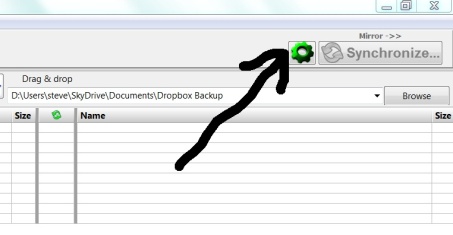
I chose MIRROR.
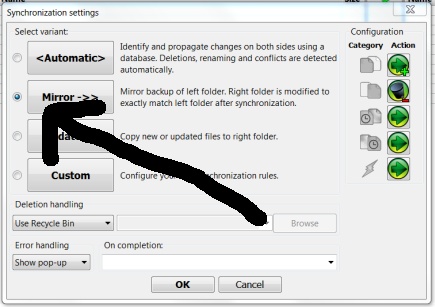
Run freefilesync and mirror the Dropbox contents to the  Skyline folder. Then Skyline completes the backup to their cloud.
I know — I am backup-crazed.
EDIT: One note — you might want to EXCLUDE your Windows Skydrive from Windows 7 search index. Otherwise, you may accidentally edit a file in your skydrive and then preform the mirror of your dropbox to skydrive and overwrite the edits. You can learn how to exclude a folder from Windows search here.
Again, if you want an invite to dropbox, email me. Being invited gives you greater storage space than just signing up.

![]()