Your Hard Drive Is Going to Fail
Thursday, August 3rd, 2017If you’ve been around computers for a while, you know this equation all too well…
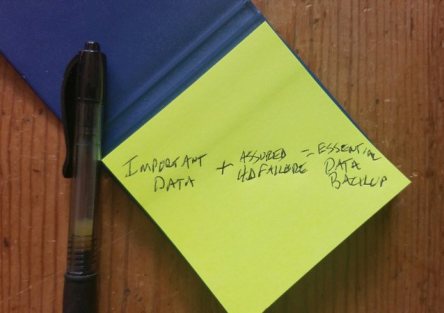
At least you should know that equation. Your hard drive is going to fail.
But evidently people don’t. Often, I hear of people who have important data on their computer, experience a hardware failure, and lose that data. Permanently.
They never learned that:
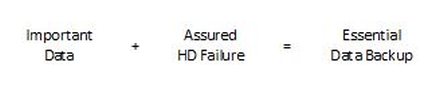
My heart goes out to people who, along with that data lose hours of hard work and years of treasured memories.
So why not backup your data? Now?
It’s not that hard.
You can use the cloud — Dropbox, Google Drive, MS OneDrive, to name a few. I do that.
Or you can create backups locally. I do that too.
I do this because I know my hard drive is going to fail.
Years ago, I spent $100 on a USB drive and plugged it into my router. (The router has to have a USB port). I hide this behind my monitor, so it’s not taking up valuable desk space.
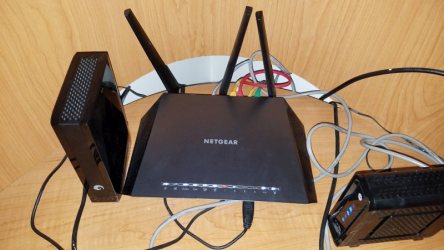
Then I use it for local backups. Several times a week.
When I plugged the hard drive into the router, it showed up in Windows Explorer like this.
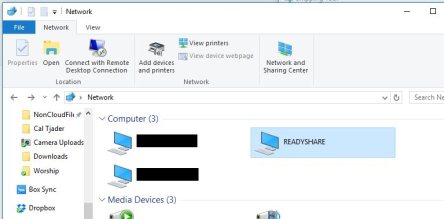
After entering the router username and password, I was able to copy files to that drive using Windows Explorer, or any OS equivalent.
Most frequently, I use something called FreeFileSync, an application that lets me synchronize two drives or folders to one another.

Be aware that, if you’re not careful, you can delete all your data with either of these tools, but if you do nothing, the certainty of Hard Drive Failure will cause data loss for sure.
Your hard drive is going to fail.
So what’s holding you back?
Did I mention that your hard drive is going to fail?
Take a look at your router now, and if it has the USB port, go buy a drive to backup your stuff. If you don’t have a router with a USB port, you can get one or you can use a USB port on your PC.
Do something, because your hard drive is going to fail.
