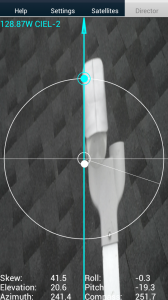Received an email from eBay about an account I didn’t create…
Thursday, May 29th, 2014So today I received this email from eBay….
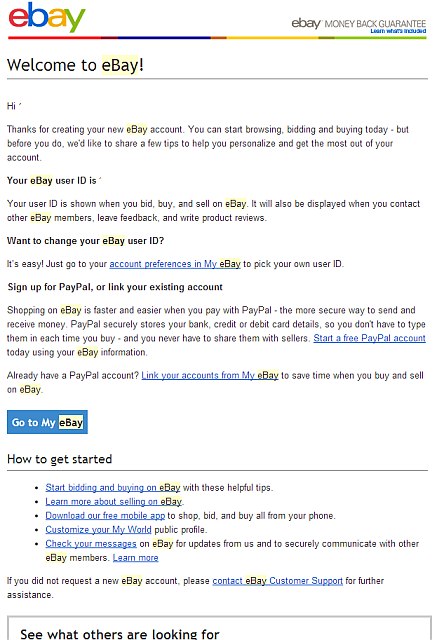
~~~~~~~~~~~~~~~~~~~~~~~~~~~~~~~~
I did not sign up for this account, so here’s what I did:
- I did not click any links in the account, but went to ebay’s website manually in a Chrome incognito window.
- I tried to log in with the eBay user-id and told it I forgot my password. It sent me a link to recover my password.
- I did not click that link, but copied and pasted it into the Chrome incognito window. There I was able to change the password.
- I examined all the account data, looking for other personal information (there was none) and any purchases or sales made with this fraudulent account (there were none).
- Navigating to the “close my account” section, I was given the option to call eBay. I chose this option, and called, entering the one-time pin the system gave me.
- After about five minutes on hold, I was able to explain to the representative what had happened, and she, looking over my account, advised me to close the account. I did that, as she waited on the line. She assured me this would end the matter.
- I noted the content of the call in a file on my computer, and asked her for a call reference number, which she gave me.
So it seems that it was pretty easy to remedy this situation.
In the mean time, I am doing the following:
- Enabling two-step authentication on my Paypal account. (It’s already enabled on my email accounts.)
- Keeping a close eye on all my accounts, using an online monitoring system that reports to my phone.